Photoshop - Tag Brush - Cleaned UP
Photoshop
~Tag Brush & Print - Cleaned UP~
Below is my original statement. I wanted to revisit my tag print and clean it up. I started from scratch and created a layout of vibrant colors to display my updated print and then created a single print with three colors combined. I love the results and look forward to creating more tag prints with future designs.
"Below is my tag print. The tag print first started as a logo tag which was turned into a tag brush. I had a lot of fun completing this project because it provided some pizazz to my clean and simple logo. Furthermore, this logo represents my signature, which I can now apply to my present and future work. This logo can also conveniently switch colors. To create this logo, I first needed to create a B&W' stamp' out of my B&W logo, also known as a tag. My work took place in photoshop. Then I turned the B&W logo into the page of fluorescent colors, which is something I had a lot of fun doing."
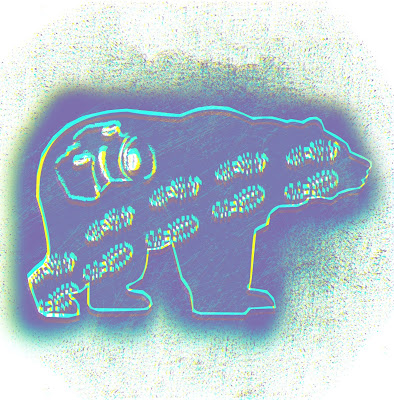



Comments
Post a Comment