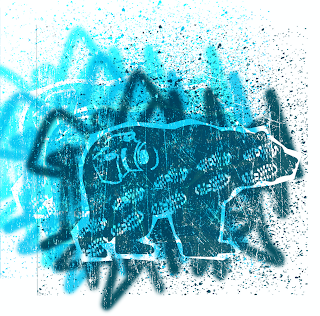Photoshop - B&W to Color Photo

Photoshop ~B&W Photo to Color Photo~ For this project, I chose to use a picture of me standing on the Beach Huts at Muizenberg Beach, Cape Town, South Africa. This photo is perfect because the original one displays a vibrancy of colors as well. I would describe them as lego colors - yellow, red, green and blue. Fun fact: Muizenburg Beach is known for its surfing community. Also, home of many great white sharks. When I was there back in the summer of 2017, I remember walking around and there being giant wooden signs asking the public to beware of the great whites. This is my first Black and White to Color Portrait of the three that are shown below. This is the first time I have transformed a black and white photo into a vibrant, revived photo. For this particular version, I chose to use the Analogous palette. I really enjoyed this project because of the challenge that was presented by being forced to only use colors from the palette. Making the phot